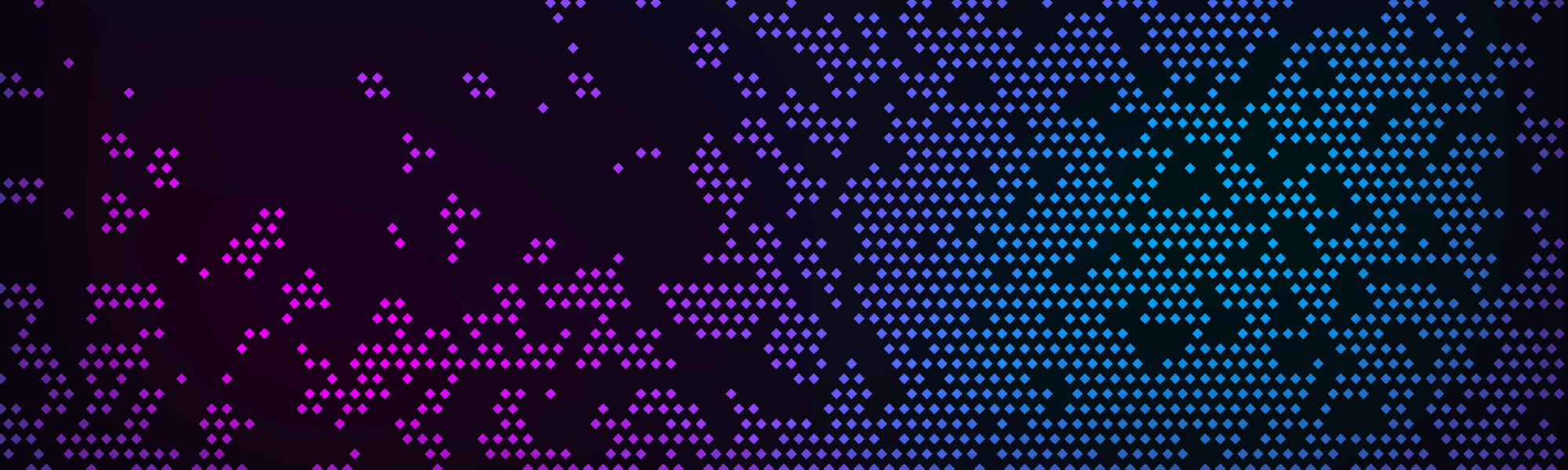status
Published: March 2025 | Last updated: March 2025
Overview
Syntax
statusDescription
Parameters
Returns
[
"WORKER_IDLE",
"00112233445566778899aabbccddeeff, Fetch operation completed successfully",
"aabbccddeeff00112233445566778899, Store operation failed: file not found",
...
]Usage Notes
Examples
Check the current system status
Implementation Notes
Last updated