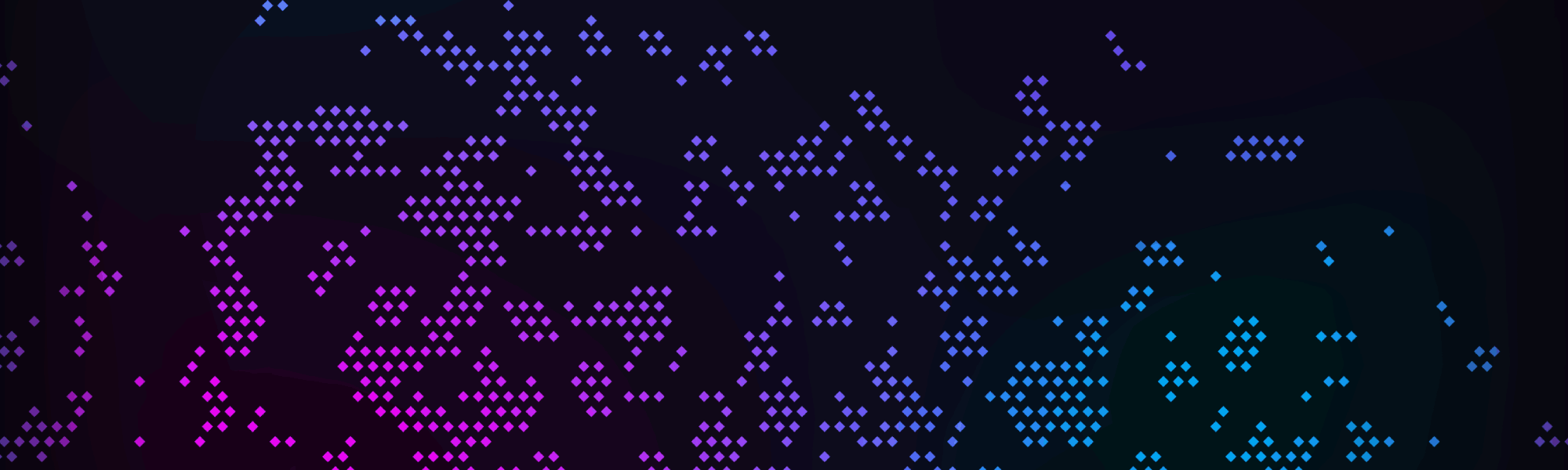Public Methods
Clevver file storage works by creating Jobs which store one or more files on the block chain.
Get active batch jobs.
{
"status": "success",
"data": [
{
"id": "5c893d75-2a8b-4712-b56f-89377ac97681",
"status": "processing",
"progress": 10.3,
"created_at": "2023-11-01 13:53:12"
},
{
"id": "0adc8bf2-ec4a-415e-8074-cba50dd9e0b4",
"status": "processing",
"progress": 97,
"created_at": "2023-11-01 13:48:12"
},
]
}Create a new batch
Start a storage job
Path Parameters
Name
Type
Description
Get a storage job's status
Path Parameters
Name
Type
Description
Last updated