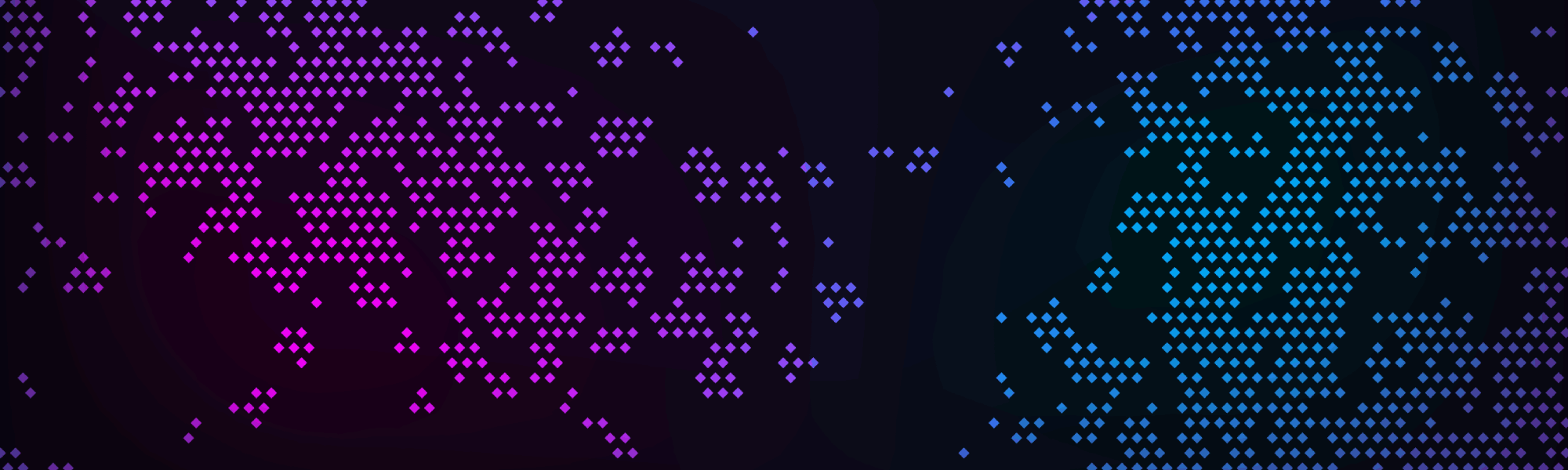Understanding Blockchain Bootstrap Files
Published: April 2024 | Last updated: February 2025
Introduction
When someone wants to participate in the Lynx network by running a full node, they face an initial challenge: downloading and verifying the entire blockchain history, which can take several hours with a fast internet connection. A bootstrap file offers a solution to this challenge, serving as a compressed snapshot of the blockchain's transaction history. This document explores what bootstrap files are, how to use them, why they matter, and how they benefit the cryptocurrency ecosystem.
What is a Bootstrap File?
A bootstrap file (typically named bootstrap.dat) is fundamentally a snapshot of validated blockchain history. Think of it like a digital time capsule containing every transaction that has ever occurred on the network up to a specific point. Just as a library might keep archived copies of newspapers to preserve history, a bootstrap file preserves blockchain history in a format optimized for quick import and verification.
The file contains all the essential components of the blockchain:
Complete blocks with their transaction data
Timestamps marking when each block was created
Proof-of-work & Proof-of-stake solutions validating each block
Cryptographic links that maintain the chain's integrity
Technical Implementation and Usage Guide
The bootstrap file serves as an efficient way to transfer blockchain data while maintaining cryptographic security. During the import process, your node performs all the standard verification checks, just as it would during network synchronization. The key advantage comes from reading this data directly from your local storage rather than downloading it block by block over the network.
However, it's crucial to understand that simply placing the bootstrap.dat file in the .lynx directory is not sufficient. The node requires specific instructions to process this file. Here's the correct procedure:
First, obtain and place your bootstrap.dat file in an accessible location on your system.
To initiate the import process, you must explicitly tell the lynx daemon to load the bootstrap file using the 'loadblock' parameter. The command follows this format:
lynxd -loadblock=/root/.lynx/bootstrap.datWait for the daemon to complete processing the bootstrap file. You can monitor progress in the debug log. Your debug log will display an 'Importing blocks file' line indicating the file is being indexed.

Once the import is complete (and this will take a while), restart the daemon normally without the 'loadblock' parameter to resume standard operation.
Important Note: The daemon won't automatically detect and import the bootstrap.dat file even if it's placed in the ~/.lynx directory. You must use the 'loadblock' parameter to trigger the import process. This requirement ensures deliberate and controlled blockchain data importing.
This process combines the reliability of full verification with the efficiency of bulk data transfer, making it particularly valuable for deploying multiple nodes or managing large-scale node operations.
Why should bootstrap.dat be used?
Resource Management
While bootstrap.dat doesn't significantly reduce the total processing time compared to network synchronization via Initial Block Download (IBD), it offers important benefits for bandwidth management. The primary advantage is the reduction in network traffic, making it particularly valuable in environments with limited or metered internet connections. For single daemon installations, the overall import time remains comparable to network synchronization, as the node still needs to process and validate each block.
Performance Optimization
The most significant performance gains come from combining bootstrap.dat with the assumevalid parameter, though it's important to understand how the daemon handles these optimizations in different scenarios.
When you launch the daemon with both features:
The node first checks its existing block history. If the blockchain has already been fully synchronized, the daemon will intelligently ignore the loadblock parameter. This behavior prevents unnecessary reprocessing of data you already have, much like how a library wouldn't re-catalog books that are already in its system.
However, for fresh installations or nodes that need to catch up, the optimization process works in two complementary ways. First, the node reads blockchain data efficiently from your local storage using the bootstrap file. Second, it skips the computationally intensive process of cryptographic signature verification for the first 3 million blocks, as specified by the assumevalid parameter. Your node will still perform full script validation for all blocks after height 3,000,000, ensuring you maintain strong security for more recent history while gaining significant performance benefits for older blocks.
Think of this process as similar to reading a lengthy historical document. The first three million pages (blocks) have been authenticated by trusted historians (assumevalid), so you can quickly review their content without verifying each author's signature. However, for the more recent chapters, you perform a thorough verification process, ensuring the highest level of scrutiny where it matters most.
The assumevalid hash represents a known-valid block at height 3,000,000 that has been thoroughly verified by the development team. Using this parameter is not just safe but recommended, as it can reduce synchronization time from hours to minutes while maintaining the security of your node. When combined with bootstrap.dat, you get the best of both worlds: efficient data transfer and rapid processing, while still performing full validation on the most recent portion of the blockchain where it matters most.
This intelligent combination of features—the selective use of bootstrap.dat based on existing data and the targeted application of assumevalid—makes the synchronization process both efficient and secure, optimizing system resources while maintaining the integrity of your node.
Network Consideration
Bootstrap files become particularly valuable when deploying multiple nodes simultaneously, such as in staking farms or node arrays. In these scenarios, downloading the blockchain once and distributing it locally via bootstrap.dat files can dramatically reduce external network traffic. Instead of having each node independently download the full blockchain—which could saturate network connections and create significant bandwidth costs—operators can efficiently replicate the blockchain data across their infrastructure. This approach is especially beneficial for large-scale operations where dozens or hundreds of nodes need to be synchronized, making bandwidth management and network resource optimization critical considerations.
Use Cases and Beneficiaries
Developers and Businesses
For those building on blockchain technology, time is a critical resource. Bootstrap files enable:
Rapid deployment of environments with reduced network chatter
Efficient scaling of node infrastructure
System Administrators
System administrators responsible for maintaining cryptocurrency infrastructure benefit from:
Faster disaster recovery
Simplified node deployment
Reduced network resource consumption
More predictable setup times
Researchers and Analysts
Those studying blockchain data find value through:
Immediate access to historical data
Consistent dataset availability
Reduced setup time for analysis environments
Reliable access to specific blockchain states
Trust and Security Considerations
While bootstrap files offer significant advantages, they introduce an element of trust. Users must have confidence in the source of their bootstrap file, as they're accepting the validity of the entire chain up to that point. This trust is typically established through:
Cryptographic checksums verifying file integrity
Distribution by reputable entities
Community verification of contained data
Transparent creation processes
The Lynx Core Development team maintains official bootstrap files on the Lynx GitHub repository. For security and reliability, you should always obtain Lynx bootstrap files from this official source. Both current and historical bootstrap files are available in the repository, ensuring you can access the specific blockchain data you need. Visit the Lynx GitHub repository to download these verified bootstrap files.
Conclusion
Bootstrap files represent a practical solution to the challenge of blockchain synchronization. They embody a balance between trust, efficiency, and security while providing tangible benefits to various stakeholders in the cryptocurrency ecosystem. As blockchain technology continues to evolve, bootstrap files and similar tools will likely play an increasingly important role in maintaining the health and accessibility of these networks.
Last updated