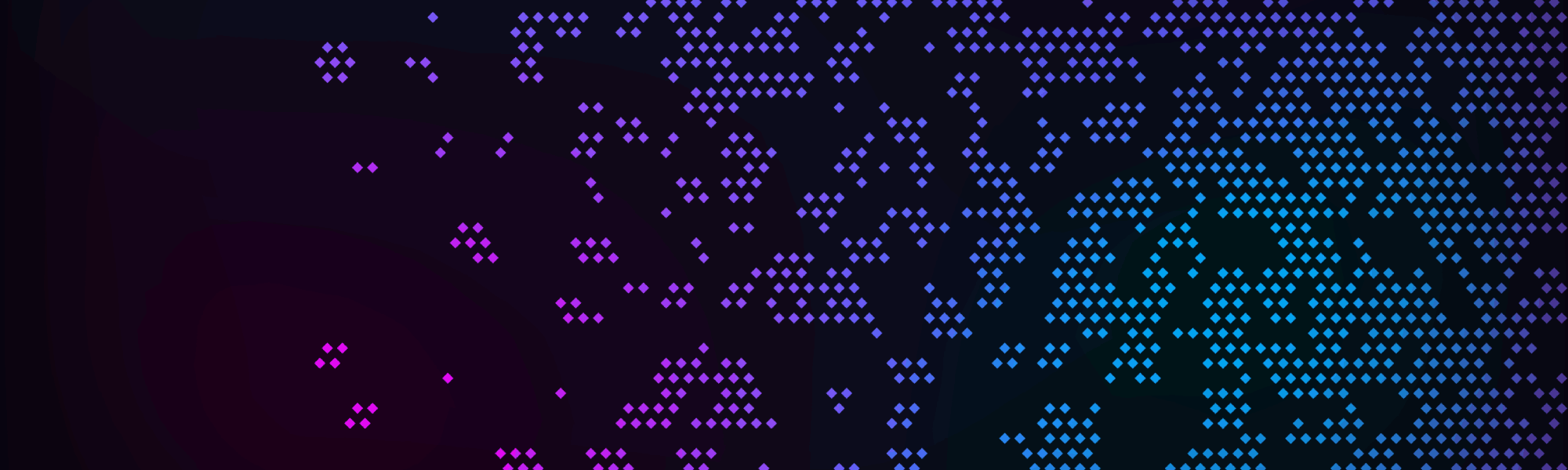How to Sweep a Lynx Wallet
Published: January 2025 | Last updated: January 2025
Understanding Wallet Sweeping
The Challenge of Sweeping
How to Sweep a Lynx Wallet
Step 1: Check Your Balance
lynx-cli getbalances{
"mine": {
"trusted": 5010958.70982113,
"untrusted_pending": 0.00000000,
"immature": 0.00000000
}
}Step 2: Send All Funds
Understanding How It Works
Important Considerations
After the Sweep
Verifying the Sweep
Last updated