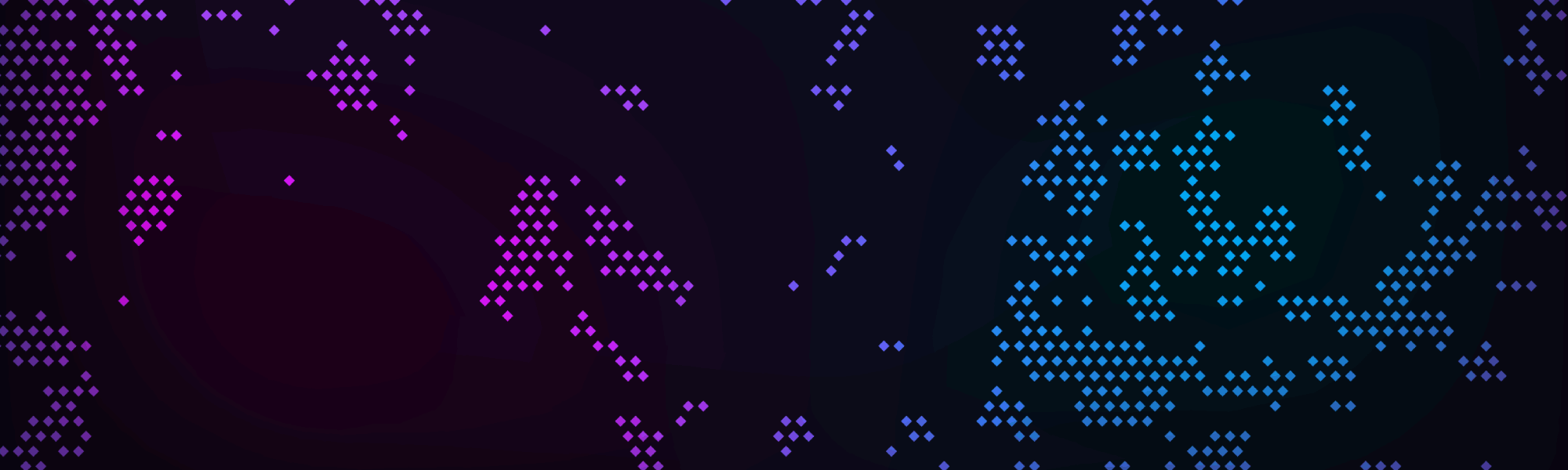Data Storage
Published: September 2024 | Last updated: March 2025
The following built-in RPC functions are used to interact with the data storage mechanism of Lynx Core. These functions are built into the daemon and don't require any third party software or modules. All functions listed are supported by the Enterprise version of Lynx. The Professional version of Lynx will only support the fetch() function.
For convenience, when interacting with the Lynx daemon, the help() command will provide additional detailed documentation for each storage related function. The included documentation is respective to the version of Lynx running.
Definitions
Tenant
A user of data storage routines. In most cases, a tenant can be thought of as a traditional user account.
Asset
A digital file. While there may be file size, type, content, and format constraints on an asset, an asset is no more and no less than a digital file.
Store
Copy an asset to the Lynx blockchain. Storage is permanent. The file can not be edited or deleted after it has been placed. If uploading encrypted assets, the tenant is responsible for the retention of decryption keys.
Fetch
Copy an asset from the Lynx blockchain to the hard drive. Their is no fee to copy an asset from the blockchain. A unique identifier is required to find the requested asset.
Authorize
Make it such that a tenant, when authenticated, can perform operations allowed for that tenant.
Authenticate
Authorized tenants authenticate by providing appropriate credentials.
Last updated